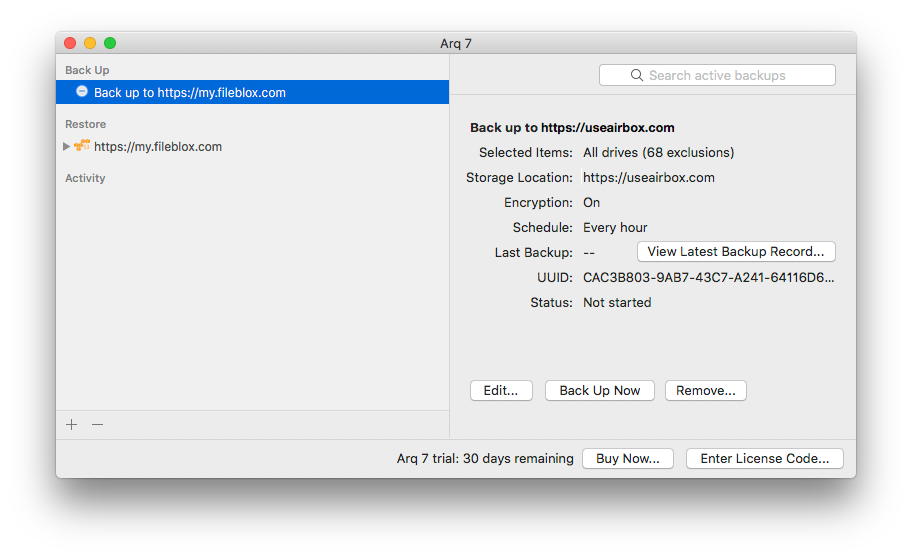Airbox
Connecting Applications
Arq Cyberduck ForkLift Rclone ResticTechnical Information
Service Endpoints S3 CompatibilityConnecting Your Airbox To Arq
Arq is a backup tool that runs from your macOS or Windows desktop. You can download Arq here. Arq is a commercial backup tool that (at the time of this writing) costs $49. If you're looking for something free and open-source, Restic is a good option (although it's more difficult to setup).
Arq can back up your data to your Airbox. Arq also protects your data through strong encryption, with an encryption key that only you know. This encryption key never leaves your computer, and it means that it's mathematically impossible for Airbox (or anyone) to read your data, other than you. This is great, but it also means that if you loose the encryption key, you wouldn't be able to recover your data if needed. And so you would need to backup all over again with a new encryption key.
Arq has a comprehensive set of features, including compression (to make your total backup size smaller), exclusion filters, logging, scheduling, and control over how much bandwidth Arq uses.
This tutorial covers step-by-step instructions to get Arq version 7 setup. Future versions may be differ slightly.
Connection Steps
When you launch Arq for the first time, you’re asked to either start your trial or enter a license code:
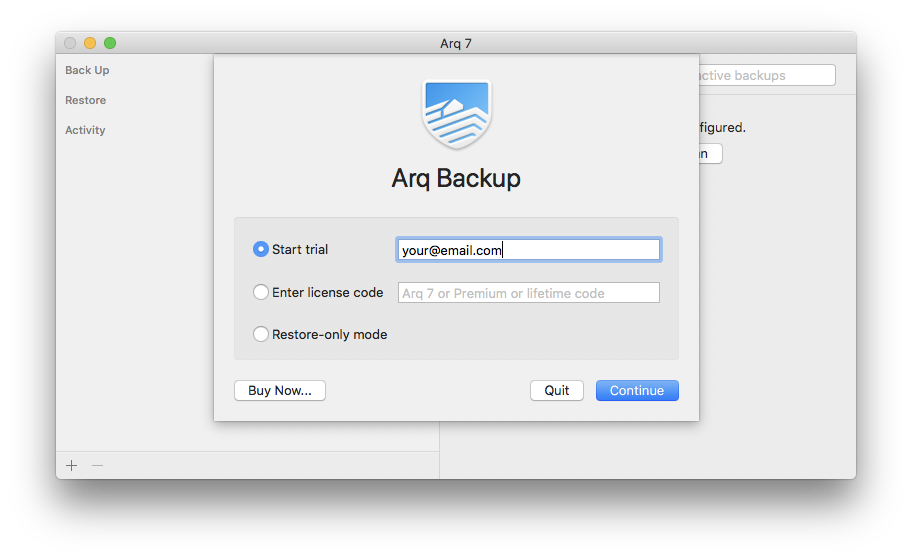
Click continue, and you should see a screen like this:
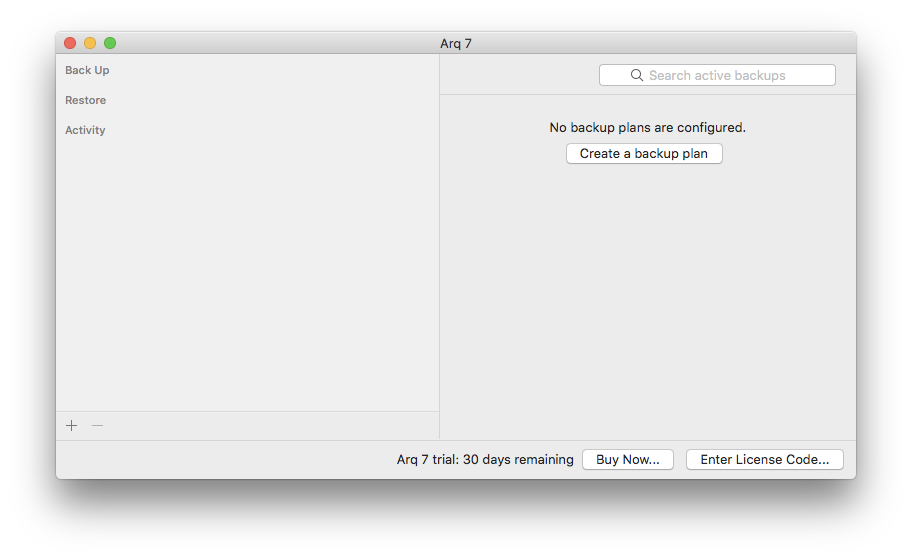
Click Create a backup plan, and you should be presented with a slide-down drawer that looks like this:
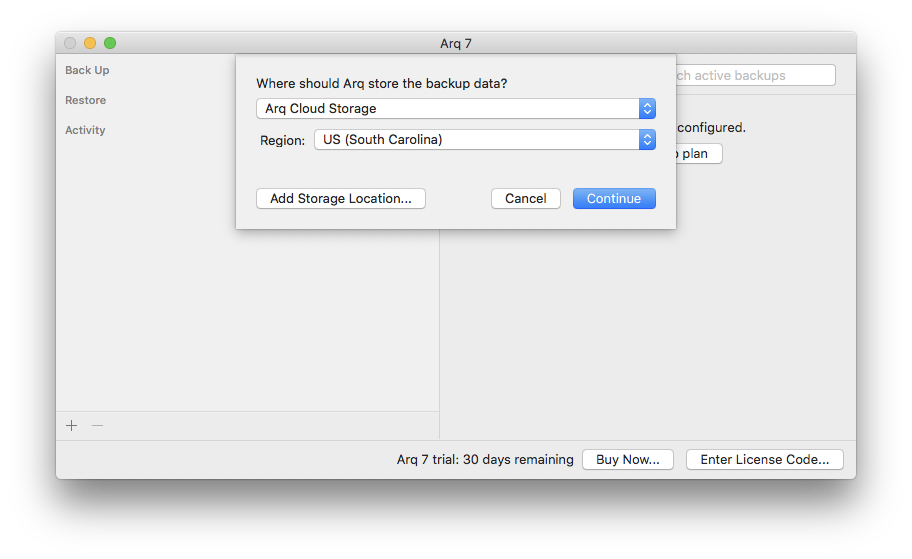
If this is your first time going through this, you'll want to choose Add Storage Location..., in order to add your Airbox as a storage location. Another slide-down drawer will display with the supported storage locations:
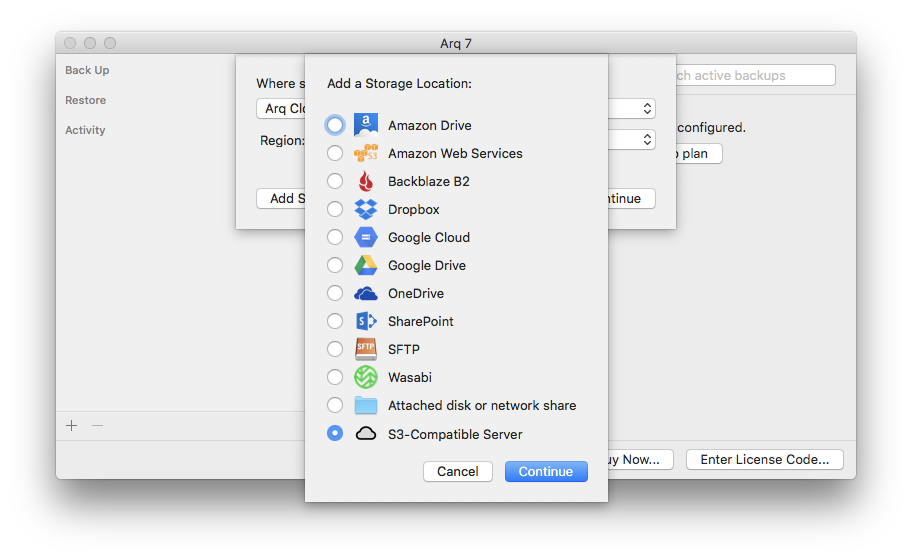
Choose S3-Compatible Server and then press Continue.
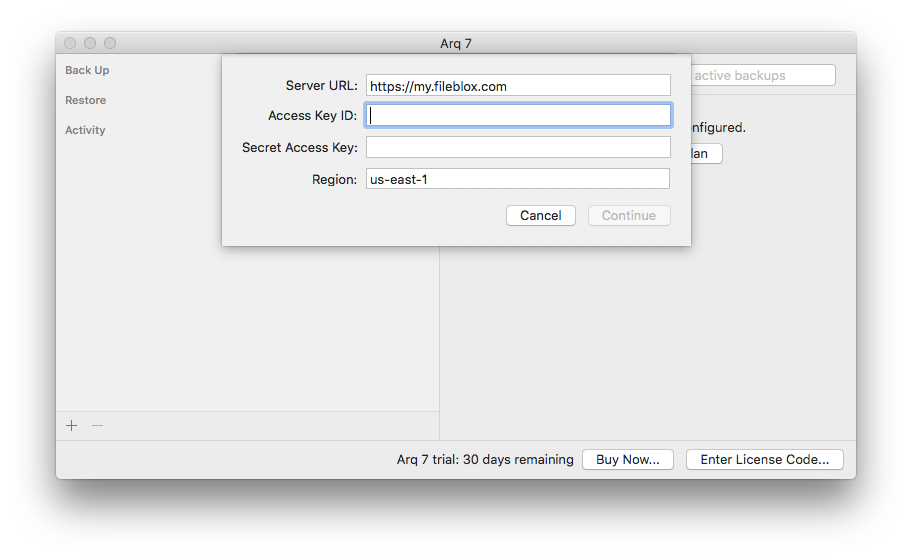
Now it's time to enter the connection details.
- Server URL: airboxup.com
- Access Key ID:
- Secret Access Key:
- Region: us-east-1
Then click Continue.
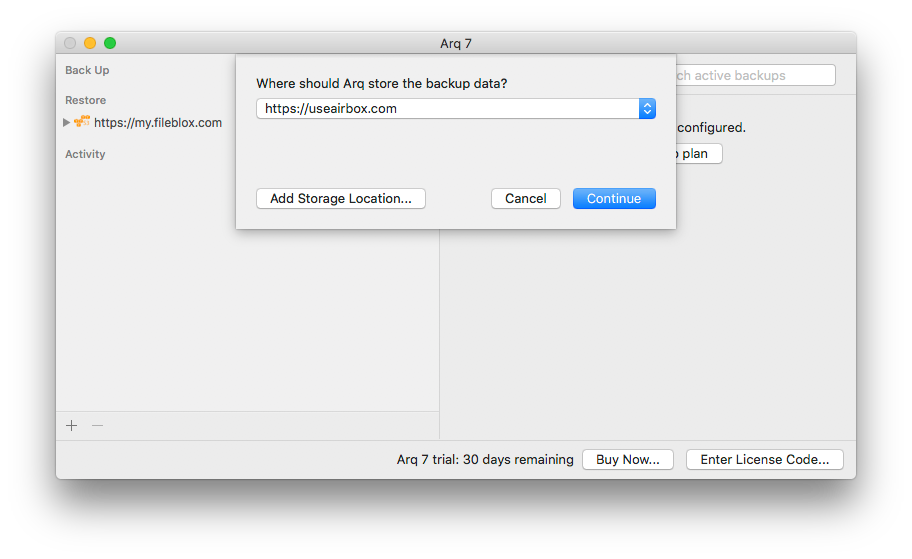
Now you will have created a storage location. Click continue to proceed setting up your backup plan.
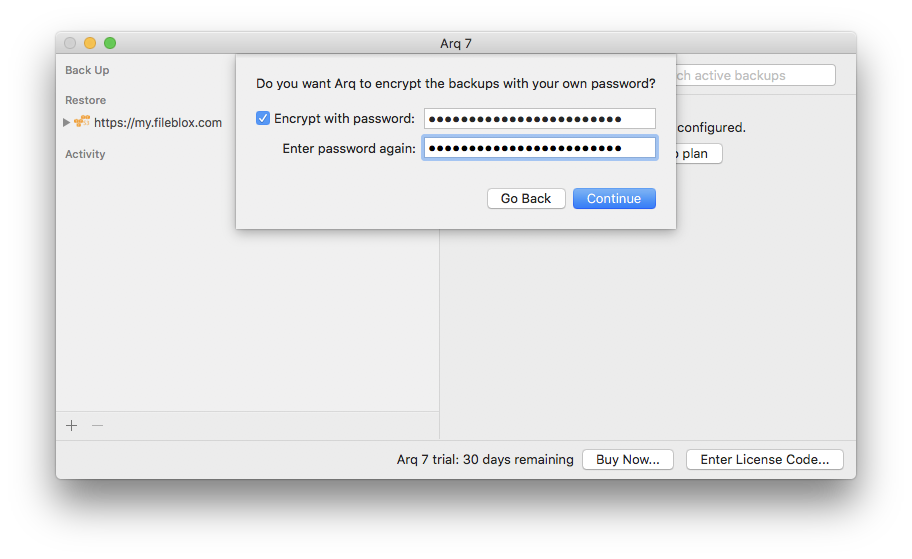
Now it's time to choose a password. Choose something long, random, and something that isn't used anywhere else. A good place to generate a secure password is passwordsgenerator.net. Be sure to save this password somewhere safe, because your backup is useless without it.
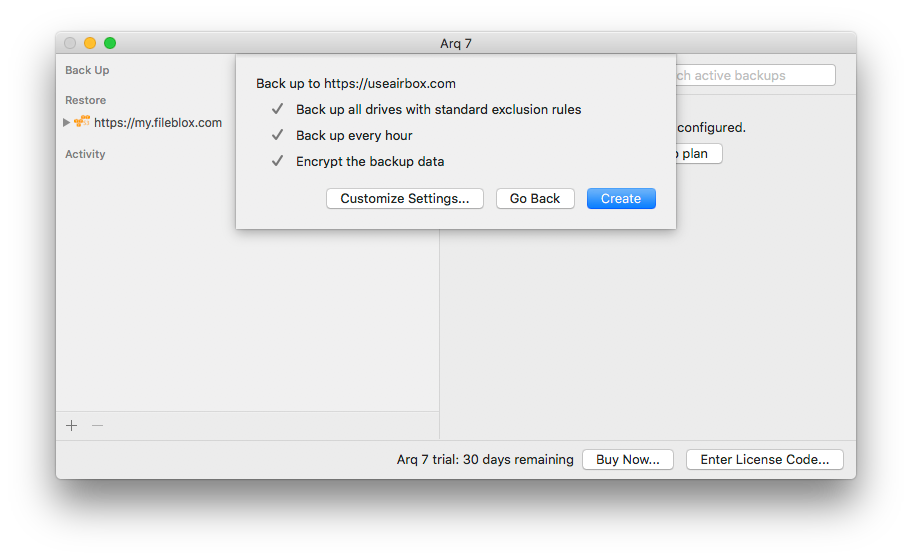
Click Create and your backup should be ready.