Airbox
About Airbox
FAQ
Connecting Applications
Arq Cyberduck ForkLift Rclone ResticTechnical Information
Service Endpoints S3 CompatibilityConnecting Your Airbox To ForkLift
ForkLift is a macOS app is a powerful replacement for the Finder app. We are users of ForkLift here at Airbox, and recommend it to macOS users.
Connection Steps
- Download and install ForkLift, which you can do [here](https://binarynights.com/).
-
Once you have ForkLift installed, click the lightning bolt icon in the toolbar, or click Go in the menu bar, and then Connect. You should get a screen looking like below:
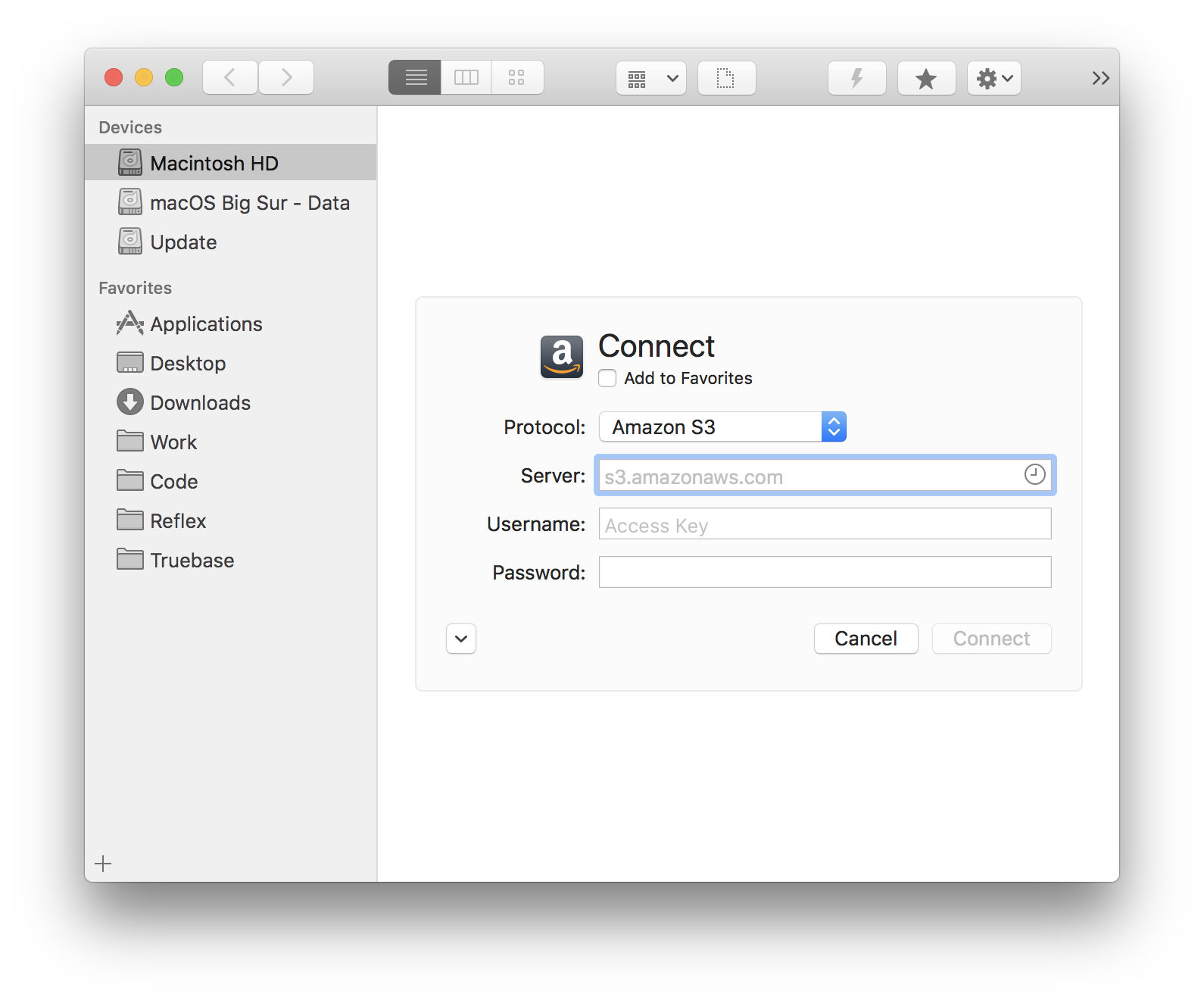
- Make sure the Protocol option is set to Amazon S3.
- In the server field, enter airboxup.com
- In the Username field, enter your access key:
- In the Password field, enter your secret key:
- Click connect, and you should now be able to browse the data in your Airbox just like you would with Finder.